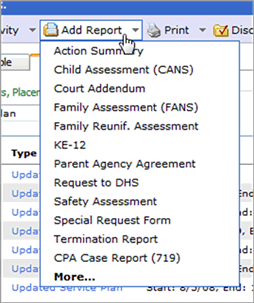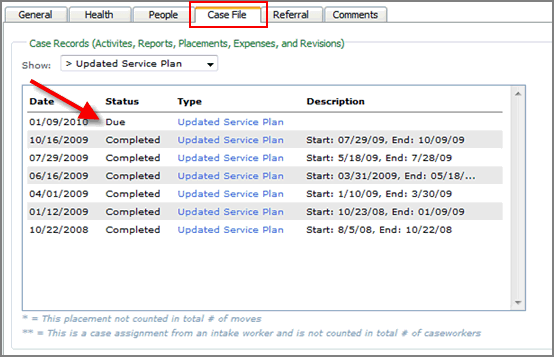Why is a report missing from the ‘Add Report’ Menu?
Because it is a unique report and there is already one created with a status of Due, Draft, Submitted, or Approved.
When the report is Completed the next report will be automatically created for you with the correct Due Date.
To find the existing report, go the the “Case File” tab and choose the name of the report from the “Show:” drop down.